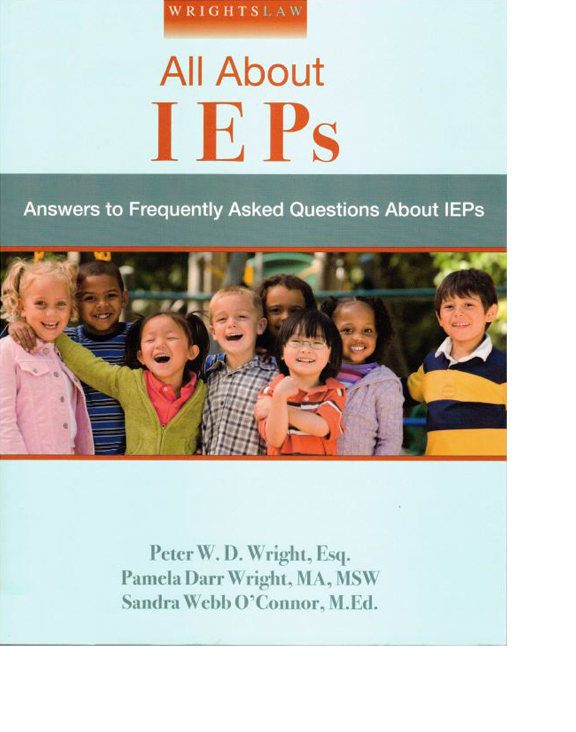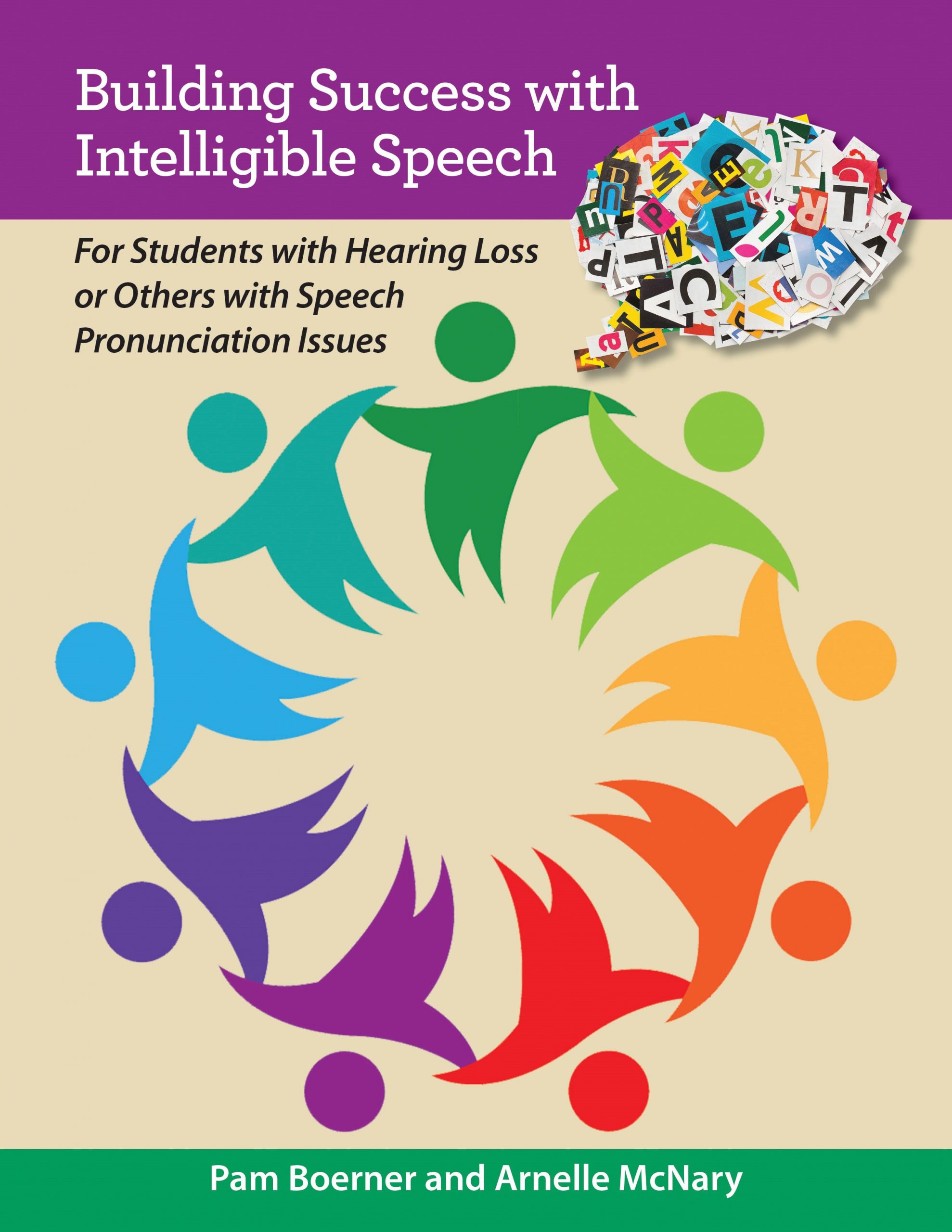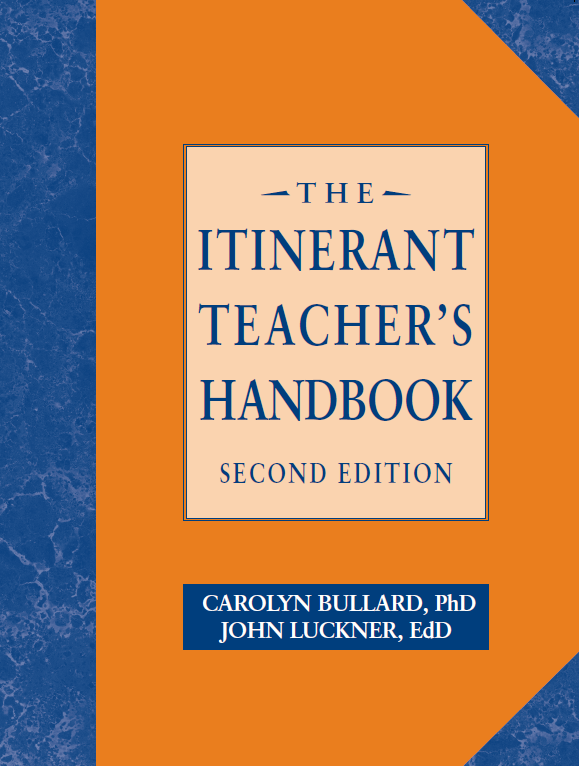Related Products
For Professionals
- Amplification
- Assessment of Student Skills, Challenges, Needs
- Early Childhood: Infants, Toddlers, Preschool
- Hearing Loss – Identification, Impact and Next Steps
- IDEA Law Summary Information
- Language and Speech Development Issues
- Legal Issues in Serving Children with Hearing Loss
- Listening (Auditory Skills) Development
- Planning to Meet Student Needs
- Self-Advocacy Skills for Students with Hearing Loss
- Self-Concept: How the Child with Hearing Loss Sees Himself
- Social Skills
- Speech Perception & Learning
Related Teacher Tools Takeout Items
Creating the Least Restrictive Online Learning Environment for Students who are Deaf*/Hard of Hearing
The Impact of Learning with a Hearing Loss in the Online Classroom:
While speech delivered through a computer or tablet may be an adequate delivery method for a student with typical hearing, it creates a barrier for students who are deaf/hard of hearing. The listening effort required of students with a hearing loss is substantially greater than their peers and can result in fatigue, attention challenges and reduced retention abilities. The purpose of this article is to provide a resource of strategies to provide student access during online learning.
Some challenges to students who are hard of hearing during online learning:
- The way speech is acoustically transmitted through a computer is not optimal for students who hear through mechanical or electrical devices.
- When hard of hearing students have to listen to computer presented speech, they lose visual cues as well as vocal intonation/inflection cues required for their understanding.
- While the use of closed captions is beneficial, it requires the splitting of a student’s visual attention.
These factors create gaps that the hard of hearing student needs to “fill in”, which in turn increases the required listening effort and cognitive load relative to their peers. Students who are hard of hearing, attending online classes will, without question:
- Will have to work harder to listen and concentrate. Listening fatigue can contribute to self-doubt and stress
- Have difficulty maintaining attention
- Appear inattentive, distracted or frustrated at times
- Experience difficulty following instructions
- Hear little to none of their peers’ contributions
All of the above add to the deaf/hard of hearing student’s cognitive load.
There are, however, strategies for creating a least-restrictive online learning environment for students with a hearing loss.

* deaf – For the purposes of this article the word deaf refers to individuals who prefer to self-identify as ‘deaf’ but still use hearing technologies and spoken language to communicate.
Access to Teachers
 Listening and learning virtually is just as challenging and fatiguing for students who are deaf/hard of hearing as listening and learning in the classroom through masks. The following recommendation will make it easier for your deaf/hard of hearing student to understand online lectures:
Listening and learning virtually is just as challenging and fatiguing for students who are deaf/hard of hearing as listening and learning in the classroom through masks. The following recommendation will make it easier for your deaf/hard of hearing student to understand online lectures:
EXTERNAL MICROPHONES
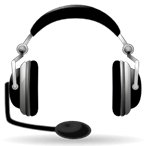
One of the barriers to equal access online is the computer microphone.
- Think of the sounds /p/ and /h/ that are just puffs of air
- Or /s/, /f/, /t/ and /th/ that are so high pitched and soft that they just drop off before they get to the built-in microphone
Students with typical hearing may miss some sound but may still be able to ‘piece things together’. This is because they likely (unknowingly) overheard these words previously. Students with hearing loss on the other hand, do not have the same overhearing experience so their exposure, and thus ability to ‘fill in’ what they don’t hear, is essentially absent.
Unlike a built-in microphone, an external microphone is situated inches from the mouth, allowing the most important sounds for understanding speech (soft, high pitched sounds) to get to that microphone at full volume.
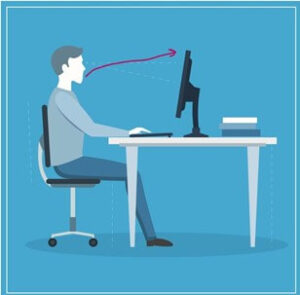
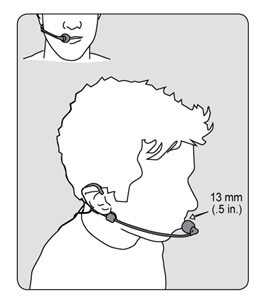
REDUCE BACKGROUND NOISE
Even the slightest background noise such as the low hum of a TV in the room or a fan can be enough noise to disrupt the signal of your voice and leave your deaf or hard of hearing student lost.
MAKE YOURSELF EASY TO SEE
Access to visual cues can improve understanding of spoken language for all students, but particularly for those who are deaf/hard of hearing.
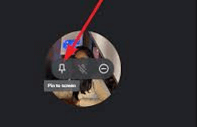
Pinning the Teacher
Students can be taught to ‘pin’ their teacher on any given online learning platform so that they can see the teacher’s face
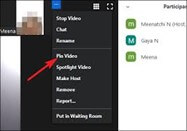
Google Meets- top image
Zoom – bottom image
Clear Image
A shadow over your face will make it difficult to read your lips.
- Make sure to have light sources in front of you NOT behind you. Avoid sitting directly in front of a window.
Be aware of potentially distracting backgrounds. Most online platforms allow for the blurring of the background.

Internet Speed
A slow internet connection can result in a mismatch between the audio and video signal. This will cause confusion for students who benefit from watching your lips on screen.
- Ask your students if your audio and video are in sync
- Connect with your district IT support personnel if necessary
Teachers’ use of external microphones provides the least-restrictive online learning environment for students who are deaf/hard of hearing and is the most effective way to improve online accessibility for all online learners.
While technology is always being updated the following external microphones are currently popular with online teachers.
Bluetooth Headset/Microphone
- Willful BT 5.0 Wireless Headset ($41.00)
– May require Bluetooth adapter: ASUS USB Adapter with Bluetooth (USB-BT400) ($20)
USB Headset/Microphones
- Logitech H390 ($59.99)
- PuroGamer Volume Limited Gaming Headset from PuroSound ($37.00)
- Sennheiser SC 230 USB MS II (506482) – Single-Sided Business Headset ($131.00)
USB Microphone only (no headset)
CAPTIONING
While captioning is a complicated subject due to the variety of online delivery platforms and devices being used, many students rely on captions for complete access to spoken information. Note – benefit will vary from student to student depending on age and level of literacy. Please consult with your teacher for the deaf/hard of hearing.
In addition to remote lectures and instructions please consider captioning:
- Multimedia Presentations (e.g. videos, movie clips)
- Recorded lessons
- Announcements
* Contact your Educational Audiologist for more information.
USE OF FM/DM SYSTEMS
Assuming the consistent use of properly functioning hearing aids and/or cochlear implants, plugging in a personal FM/DM system will provide the deaf/hard of hearing student with a better sound quality than listening through headphones. To achieve this your student will need:
- 1. Properly functioning hearing aids and/or cochlear implants
- 2. Access to a personal FM/DM system and receivers
- 3. An audio cord to connect the FM/DM transmitter to the computer, Chromebook, iPad, etc
See Listening to Electronic Devices with Hearing Technologies for specific and detailed information and instructions.
Access to Peers
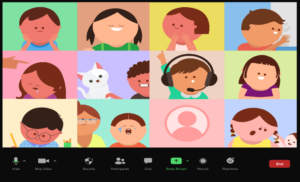 Students with hearing loss typically experience difficulties understanding multiple talkers. This is true in both live and online communication environments. The following recommendation will make it easier for your deaf/hard of hearing student to follow the dialogue of multiple talkers online.
Students with hearing loss typically experience difficulties understanding multiple talkers. This is true in both live and online communication environments. The following recommendation will make it easier for your deaf/hard of hearing student to follow the dialogue of multiple talkers online.
One Talker Rule
-
- Enforce a one taker rule during discussions
- Depending on the age of your students, establish control over muting participants or encourage students to mute themselves and only unmute when called upon to speak
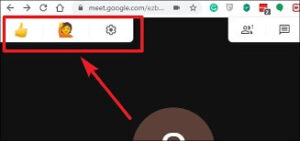
-
- Determine a procedure for student contributions (E.g. physical hand raise, typing ‘Q’ in the chat, app extensions, etc.)
Image – Google Meets – Nod extension
The Smaller the Group the Better
- During breakouts, assign your deaf/hard of hearing student to partner work versus small groups
- If small groups are necessary, try to keep the size to 3-4 students
Peer Contributions
Identifying who on screen is speaking can be tricky for a student with hearing loss. Your deaf/hard of hearing student will need time to fill in gaps and identify who is talking.
- During discussions, ask students to identify themselves
- Paraphrase or repeat or peer contributions
- Visually represent student comments, questions, and answers on your screen for the whole class to see
Be aware that these challenges may result in further social isolation
Access to Materials
It is best for all materials to be made available to your student prior to the classroom lesson.

- Share slide presentations, videos, recorded lesson, PDF docs, etc BEFORE the online lesson so that your deaf/hard of hearing student can preview the material and research words with which they may be unfamiliar
- Provide student access to a list of upcoming keywords (e.g. list in Google Classroom)
- Provide both print and electronic textbooks so that your student can use the glossary and preview upcoming material
Fatigue and Cognitive Load
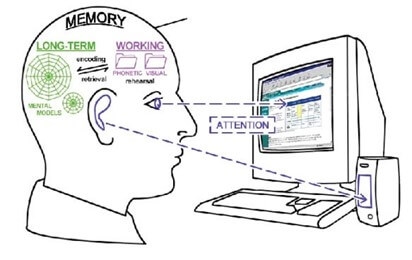 Like their typically hearing classmates, students with hearing loss may experience what has been coined as “Zoom Fatigue”, an online learning fatigue which many of us have experienced firsthand. Unlike their typically hearing peers, students with hearing loss are not only learning by listening to computer quality sound (as opposed to live speaking) but doing so through a compromised auditory system and mechanical or electrical devices. As well, they may mishear but be unaware of their misunderstanding, adding another layer to their fatigue and cognitive load
Like their typically hearing classmates, students with hearing loss may experience what has been coined as “Zoom Fatigue”, an online learning fatigue which many of us have experienced firsthand. Unlike their typically hearing peers, students with hearing loss are not only learning by listening to computer quality sound (as opposed to live speaking) but doing so through a compromised auditory system and mechanical or electrical devices. As well, they may mishear but be unaware of their misunderstanding, adding another layer to their fatigue and cognitive load
What You Can Do To Help

- If possible identify time to meet 1:1 with a student for support and/or provide online EA assistance
- Check in frequently with student (privately) to ensure that they are following the lesson
- Offer listening and learning breaks
- Ensure that a Teacher of the Deaf/Hard of Hearing and Educational Audiologist are a part of your student’s learning team
- Be patient and kind!
Image References
- 1. https://er.educause.edu/blogs/2020/8/creating-emotional-engagement-in-online-learning
- 2. https://www.clipartkey.com/view/iiTRbh_english-clipart-english-course-learn-online-png/
- 3. https://www.howtogeek.com/673264/how-to-look-better-on-zoom-and-other-video-calling-apps/
- 4. https://tmieducation.com/tmi-virtual-learning-portal
- 5. https://www.redefy.org/stories/connecting-my-high-school-experience-in-a-pandemic
About the Author: Krista Yuskow, has 20+ years of experience as an educational audiologist working with teachers and students in Edmonton, Alberta. She has extensive expertise in using assistive technology to improve student access. Krista has authored the Tech Talk section of the Teacher Tools e-magazine for several years.