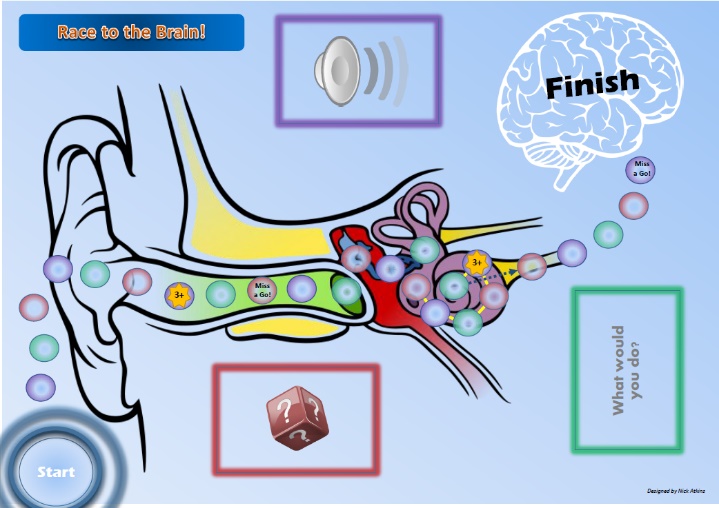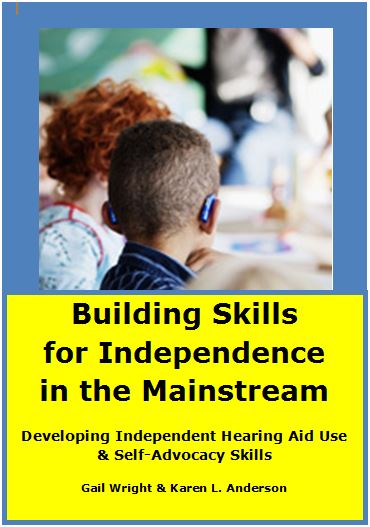Related Products
For Professionals
- Amplification
- Assessment of Student Skills, Challenges, Needs
- Early Childhood: Infants, Toddlers, Preschool
- Hearing Loss – Identification, Impact and Next Steps
- IDEA Law Summary Information
- Language and Speech Development Issues
- Legal Issues in Serving Children with Hearing Loss
- Listening (Auditory Skills) Development
- Planning to Meet Student Needs
- Self-Advocacy Skills for Students with Hearing Loss
- Self-Concept: How the Child with Hearing Loss Sees Himself
- Social Skills
- Speech Perception & Learning
Related Teacher Tools Takeout Items
Connecting Hearing Devices to Computers or iPads
Connecting Hearing Devices to Computers or iPads
 Increasingly students are expected to be able to listen to iPads or computers in the classroom and to also respond verbally. For children with typical hearing this is accomplished with standard headphones or with earpieces with integrated microphones (like headphones used with a smart phone). Unfortunately, these standard ways to connect a student to the computer may not work with students with hearing aids or cochlear implants.
Increasingly students are expected to be able to listen to iPads or computers in the classroom and to also respond verbally. For children with typical hearing this is accomplished with standard headphones or with earpieces with integrated microphones (like headphones used with a smart phone). Unfortunately, these standard ways to connect a student to the computer may not work with students with hearing aids or cochlear implants.
It is important for the classroom teacher to recognize when (even with the best amplification accommodations) which students may not have the auditory ability to hear the difference between “cat” and cap” unless they see it being said. Audio alone sometimes isn’t enough and the use of oral interpreting must be considered. For students who have interpreter or transliterator a splitter cord can be plugged into the computer input jack so the adult can use Walkman style headset and hear what the student is hearing. If clarification is needed some transmitter mics will not transmit speech once it is plugged in to the computer thereby requiring visual communication with the child (to prevent this issue you may be able to select ‘mute’ or ‘active’ as a mic setting on the FM/DM device).
 It is discriminatory when students with hearing loss are assessed or expected to work on computer programs with audio input if their hearing loss has not been appropriately accommodated. Even with extra testing time provided, students should not be forced to spend extra time and effort to discriminate the words being said versus the actual task being tested. Extra test time may be a convenient (free) accommodation for the school district to provide, but it results in undue effort on the part of the student, thus requiring him to work above and beyond the expectations of other students. Whereas, providing appropriate technology to connect students to optimize their hearing or appropriate visual accommodations that does not require undue effort for them to comprehend the material results in testing or learning equity. Ultimately, if a solution cannot be found that allows the student to access information optimally (as well as hearing peers) it is important that the IEP specifies accommodations such as 1:1 test administration in a quiet room for high stakes testing and really whenever the student’s performance will be measured.
It is discriminatory when students with hearing loss are assessed or expected to work on computer programs with audio input if their hearing loss has not been appropriately accommodated. Even with extra testing time provided, students should not be forced to spend extra time and effort to discriminate the words being said versus the actual task being tested. Extra test time may be a convenient (free) accommodation for the school district to provide, but it results in undue effort on the part of the student, thus requiring him to work above and beyond the expectations of other students. Whereas, providing appropriate technology to connect students to optimize their hearing or appropriate visual accommodations that does not require undue effort for them to comprehend the material results in testing or learning equity. Ultimately, if a solution cannot be found that allows the student to access information optimally (as well as hearing peers) it is important that the IEP specifies accommodations such as 1:1 test administration in a quiet room for high stakes testing and really whenever the student’s performance will be measured.
 A November 2014 policy guidance from the US Department of Education and Department of Justice clarified that, Under Title II of the ADA, schools have the responsibility to ensure that communication access is as effective for children with hearing loss as it is for their typical peers. For some students on IEPs these requirements on effective communication may exceed what is currently provided under IDEA. This requirement applies to students with hearing loss who are not on IEPs or 504 Plans too! These laws also apply to children in public preschools as well.
A November 2014 policy guidance from the US Department of Education and Department of Justice clarified that, Under Title II of the ADA, schools have the responsibility to ensure that communication access is as effective for children with hearing loss as it is for their typical peers. For some students on IEPs these requirements on effective communication may exceed what is currently provided under IDEA. This requirement applies to students with hearing loss who are not on IEPs or 504 Plans too! These laws also apply to children in public preschools as well.
In September 2015 the US Department of Justice released a 9-page document on testing accommodations. The publication provides technical assistance on testing accommodations for individuals with disabilities who take standardized or other high-stakes tests. It addresses the obligations of testing entities, who is entitled to accommodations, and what types of testing accommodations must be provided. Although the document is geared more toward high school or post-high school high-stakes testing (like the SAT), the list of testing accommodations and other information is also applicable to considerations for younger children. Mentioned accommodations specified include dstraction-free rooms, physical prompts (such as for individuals with hearing impairments) and extended time.
NOTE: the information below is ‘advice from the field‘ shared via the Educational Audiology Association listserv. The information below has been included as examples of solutions, and not to infer that these are the only solutions or products available to solve connectivity issues. Kudos to the many experienced educational audiologists who shared these ideas!
 My daughter took the PSAT one year without accommodations, and then the following year with accommodations. Only a 1% difference in math and reading scores, but 16% change in language section with the additional time and one year more academic growth.
My daughter took the PSAT one year without accommodations, and then the following year with accommodations. Only a 1% difference in math and reading scores, but 16% change in language section with the additional time and one year more academic growth.
Mom of a successful high schooler with hearing loss.
Consider these Connection Options
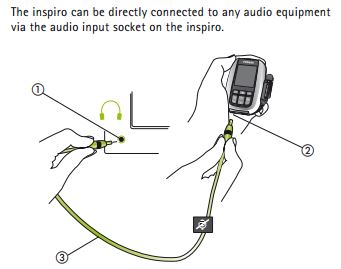 You can connect the iPad/computer to the FM with a mono adapter when it makes sense, but it’s more difficult in center programs and for group testing. Since the FM is set to 50/50 mixing ratios the students are getting environmental noise in the classroom as they are testing whereas the headphones block out the background noise. See headphone information below.
You can connect the iPad/computer to the FM with a mono adapter when it makes sense, but it’s more difficult in center programs and for group testing. Since the FM is set to 50/50 mixing ratios the students are getting environmental noise in the classroom as they are testing whereas the headphones block out the background noise. See headphone information below.
 Instead of using the headset/mic setup provided for the students the child with hearing loss can use their FM transmitter (if it is a Bluetooth option like the SmartLink+). Because of a mismatch between Bluetooth data and audio data a Sennheisser BDT 500 (available from Oticon and Phonak) is needed to convert it.
Instead of using the headset/mic setup provided for the students the child with hearing loss can use their FM transmitter (if it is a Bluetooth option like the SmartLink+). Because of a mismatch between Bluetooth data and audio data a Sennheisser BDT 500 (available from Oticon and Phonak) is needed to convert it.
- If you have a student who needs to work through a reading program or other required material on the computer or iPad there may be an expectation that the child reads aloud and that reading fluency example is recorded. You can use the audio cable to connect the computer to the FM transmitter so the student can hear the audio output from the computer/iPad through his hearing aids. He can then wear the standard computer headphones that class peers use around his neck with the microphone angled toward his mouth.
- Some students are able to use headphones but they need to have supra-aural headphones, meaning that they that are large enough to fit over the hearing aids without pressing uncomfortably.
 There are supra-aural headphones available from Able Planet that have been used successfully with students with hearing aids and/or cochlear implants (Musicians’ Choice Neon – they come in great colors, about $40 each). The headphones have a “proprietary” technology in them ( product here) that allows the listener to hear more clearly at lower volume levels. Therefore, students with hearing aids who would normally get feedback under headphones do not with these. Reportedly, students love them and the teachers report success with computer based tests, games and other audio devices (find online at WalMart). Also, ETY-Kids by Etymotic Research offer the highest noise isolation of any earphone available, don’t require batteries or charging, were engineered for safe listening, and are only $39 ( product here). Example of another choice is by Egghead, which offers Preschool-sized headphones.
There are supra-aural headphones available from Able Planet that have been used successfully with students with hearing aids and/or cochlear implants (Musicians’ Choice Neon – they come in great colors, about $40 each). The headphones have a “proprietary” technology in them ( product here) that allows the listener to hear more clearly at lower volume levels. Therefore, students with hearing aids who would normally get feedback under headphones do not with these. Reportedly, students love them and the teachers report success with computer based tests, games and other audio devices (find online at WalMart). Also, ETY-Kids by Etymotic Research offer the highest noise isolation of any earphone available, don’t require batteries or charging, were engineered for safe listening, and are only $39 ( product here). Example of another choice is by Egghead, which offers Preschool-sized headphones.  BEWARE: it is important to check that the student is not receiving feedback while wearing the headphones. It would be inaudible to anyone but the student. Be sure to ask the student if he or she hears a loud whistle when the headphones are on. When there is a concern, the educational audiologist should be able to perform speechmapping with a sound stimulus from the media device to see how the student does with the headphones versus performance with the FM/DM system plugged into the media device to determine if the headphones are appropriate.
BEWARE: it is important to check that the student is not receiving feedback while wearing the headphones. It would be inaudible to anyone but the student. Be sure to ask the student if he or she hears a loud whistle when the headphones are on. When there is a concern, the educational audiologist should be able to perform speechmapping with a sound stimulus from the media device to see how the student does with the headphones versus performance with the FM/DM system plugged into the media device to determine if the headphones are appropriate.
 You can also purchase an inline volume control (reduces dependence on computer volume) as well as a left/right adapter to balance the ears separately for asymmetrical losses. The headphones also have the capability of attaching a boom mic for speech tasks. They are available from many places – your district may already have a vendor agreement with one or more, making purchasing easy.
You can also purchase an inline volume control (reduces dependence on computer volume) as well as a left/right adapter to balance the ears separately for asymmetrical losses. The headphones also have the capability of attaching a boom mic for speech tasks. They are available from many places – your district may already have a vendor agreement with one or more, making purchasing easy.
 Another example of connection options is NoiZFREE, which provides assistive listening devices to compliment the capabilities of digital hearing aids and cochlear implants. You can use Tec Ears for students that do not use FM, as long as they have a telecoil program in their hearing aids. From Oaktree or Harris.
Another example of connection options is NoiZFREE, which provides assistive listening devices to compliment the capabilities of digital hearing aids and cochlear implants. You can use Tec Ears for students that do not use FM, as long as they have a telecoil program in their hearing aids. From Oaktree or Harris.
 Does the student need to both listen via headphones and speak into a microphone? Most headset microphones have a dual plug (one plug for headset, the other for microphone). If you plug in the FM/DM transmitter patch cord into the headphone input on the computer the student will hear the sound on the computer via the FM/DM receiver(s). Some laptops have a combined microphone and headphone input. In this case you would need to have an inexpensive splitter, as pictured, that breaks the single plug into audio for the transmitter and mic jack for the microphone.
Does the student need to both listen via headphones and speak into a microphone? Most headset microphones have a dual plug (one plug for headset, the other for microphone). If you plug in the FM/DM transmitter patch cord into the headphone input on the computer the student will hear the sound on the computer via the FM/DM receiver(s). Some laptops have a combined microphone and headphone input. In this case you would need to have an inexpensive splitter, as pictured, that breaks the single plug into audio for the transmitter and mic jack for the microphone.
- Another option to consider for hard of hearing students with milder or high frequency hearing loss and hearing aids or bone conduction devices is the Aftershokz Binaural Bone Conduction Headphones. They go around the ears, not over them. They are relatively low cost, have a 12 hour battery life, USB charging and easily connect to media devices.
 One more option (a good one!) to connect the student to multiple media devices is the use of a Bluetooth or Streaming device. For students with Oticon or Phonak hearing aids, you can try Oticon streamers or Phonak iCom streamers (or a GN Resound mini mic for students with Resound aids) instead of personal FM/DM transmitters for accessing the iPad.
One more option (a good one!) to connect the student to multiple media devices is the use of a Bluetooth or Streaming device. For students with Oticon or Phonak hearing aids, you can try Oticon streamers or Phonak iCom streamers (or a GN Resound mini mic for students with Resound aids) instead of personal FM/DM transmitters for accessing the iPad.
Other connectivity solutions or issues to share? Please contact karen@success4kidswhl.com
Once again, many thanks to the educational audiologists who shared their expertise!
This webpage was developed by Karen L. Anderson, PhD, Director, Supporting Success for Children with Hearing Loss. Posted August 2014. Updated Jan 2017.