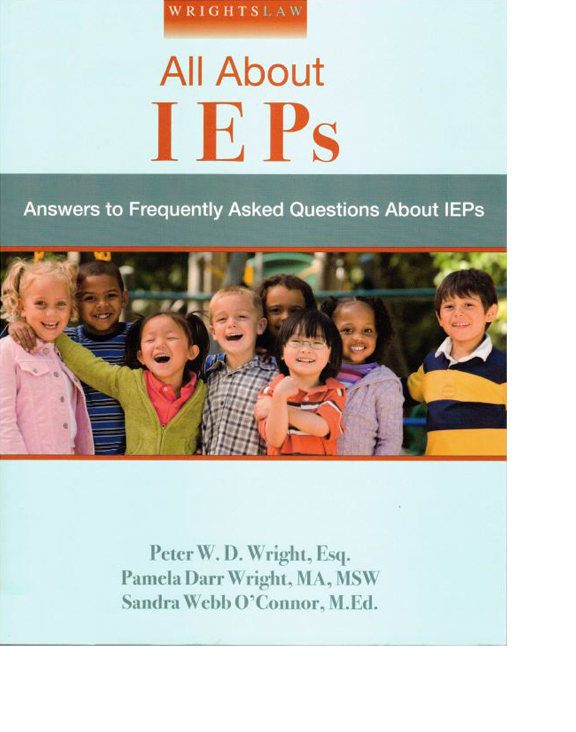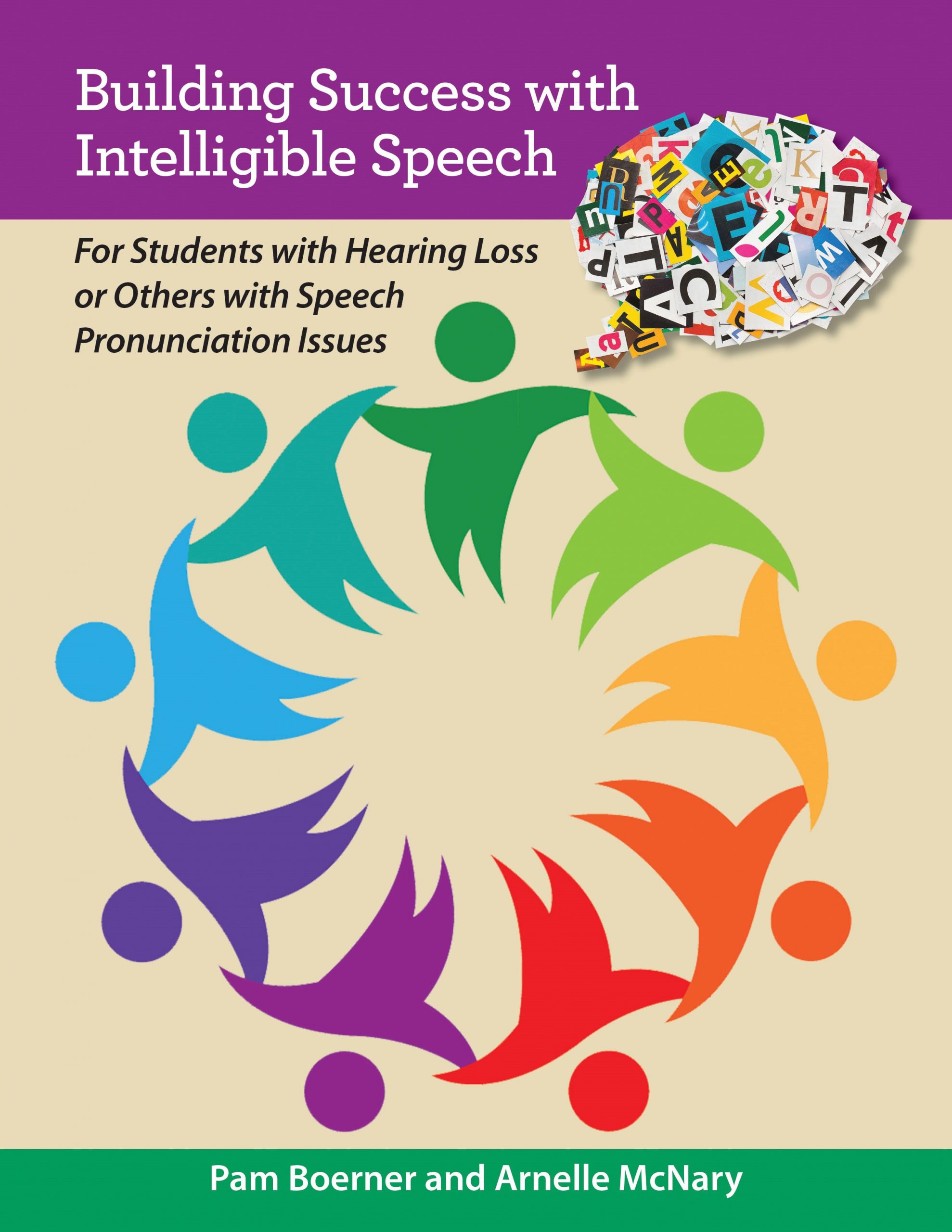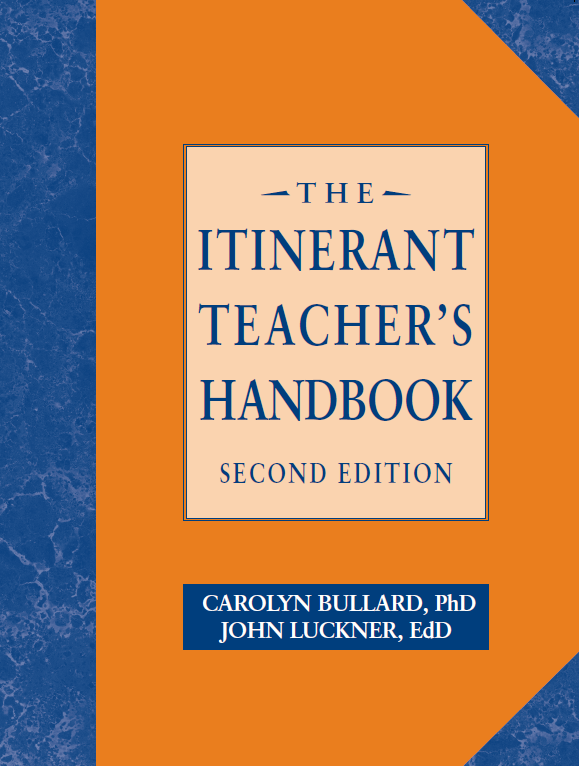Related Products
For Professionals
- Amplification
- Assessment of Student Skills, Challenges, Needs
- Early Childhood: Infants, Toddlers, Preschool
- Hearing Loss – Identification, Impact and Next Steps
- IDEA Law Summary Information
- Language and Speech Development Issues
- Legal Issues in Serving Children with Hearing Loss
- Listening (Auditory Skills) Development
- Planning to Meet Student Needs
- Self-Advocacy Skills for Students with Hearing Loss
- Self-Concept: How the Child with Hearing Loss Sees Himself
- Social Skills
- Speech Perception & Learning
Related Teacher Tools Takeout Items
Captioned Media to the Rescue!
 Our overall goal is to ensure that students with hearing loss have the same access to instruction as their peers – this includes educational media. Professionals and family members of students who are early learners through high school and have a disability are eligible for a free membership to an extensive library of captioned educational media. This is an EASY way to make sure students who are deaf or hard of hearing can access educational videos as readily as their classmates.
Our overall goal is to ensure that students with hearing loss have the same access to instruction as their peers – this includes educational media. Professionals and family members of students who are early learners through high school and have a disability are eligible for a free membership to an extensive library of captioned educational media. This is an EASY way to make sure students who are deaf or hard of hearing can access educational videos as readily as their classmates.
The Described and Captioned Media Program (DCMP) is a federally funded project whose mission is to promote and provide equal access to communication and learning through described and captioned educational media. If you haven’t taken a look at DCMP in a while, look again!
| DCMP maintains an online video library of thousands of accessible educational titles |
Videos are a matchless educational tool that can inspire and engage students. They are uniquely suited to take students on impossible field trips inside the human body or into outer space. They can introduce students to different cultures, peoples, and environments. They can reach students with a variety of learning styles, build critical thinking skills, and provide common experiences to begin discussions. But they can’t do any of this if they aren’t accessible to everyone. A teacher of the deaf said, “Lack of access deprives students of opportunities for learning and places them at a serious disadvantage.”
Students who are deaf or hard of hearing need captions to be able to access the audio portion of a video. Students who are blind or have low vision need audio description to understand the visual components of a video. However, the accessibility features also benefit students with learning disabilities, those on the autism spectrum, and many more. Captions have been shown to increase reading skills and audio description improves vocabulary.
Another important point about captions and audio description is that these accessibility features must be high-quality to be effective learning tools. If they are not high-quality, they can lead to misunderstandings and misinformation. One clear example is captions created by inferior automatic speech recognition (ASR) software, such as that used by YouTube automatic captions. When inferior ASR software is used, the captions may be 80 – 90% accurate. This doesn’t sound so bad but in reality, it can leave huge gaps in content. Also, ASR captions may not include speaker identification, punctuation, or sentence structure. An individual who is a fluent reader may be able to understand some of the content this way, but for emerging readers these captions are less than useless. DCMP is a leader in high-quality captions and audio description. To learn more about captioning standards, refer to the Captioning Key and for information on description standards, refer to the Description Key.
Teachers and parents need look no further than www.dcmp.org to find high-quality accessibility along with high-quality educational videos. DCMP videos are selected for their educational content and are correlated with Common Core and State Standards. Thus, teachers will see all the standards a video matches when they click on the “Standard” link, or they can search for a video to teach a specific standard required by their curriculum.
| Here is what one educational interpreter had to say about the need for accurate captions:
I have found through the years that much of the captioning on the internet and television programming is not accurate… Whenever DCMP material is used, it is always accurate, matching to what was truly spoken. It can be depended on to provide an equivalent learning experience for all of the students in the classroom. |
Once teachers have selected appropriate videos, they can begin to build assignments around the video by use the Clips and Lessons features. These features allow teachers to select portions of DCMP videos, create clips, and then use those clips as standalone videos, or as part of a lesson. A lesson can include clips, full videos, quizzes, text, and user-submitted files. DCMP has created a six-minute walk-through video to help teacher get started using these features.
To help students gain full benefit of the DCMP site teachers and parents can create subaccounts for them. This allows the adult to assign the student videos for classwork or as a reward and ensures that the student does not have unmonitored access to videos in the collection.
Viewing DCMP videos is as easy as accessing the internet. Almost any internet enabled device will work: desktop computer, laptop computer, smartphone, or tablet. There is an iOS app, a Roku app, and an Apple TV app. Videos can also be embedded in learning management platforms. The website has an interface that allow users to choose the audio language, description, and captions, then generates the embed code. This means teachers can easily share videos with their students.
| A sign language interpreter shared how important equal access is for the students she works with:
Within the school, it is very hard to find free resources that can help the students feel as inclusive as possible and DCMP has help to provide that. By working within these environments, I have personally seen the benefit that they have provided. Seeing a student become engrossed in participating in classroom discussion because of the Caption Media videos provided by DCMP is gratifying. We have a very rewarding feeling knowing that showing these videos gives the student confidence and educational success. Without DCMP it would become more of a struggle giving the student a more accepting environment to learning in. I am very thankful for all the tools they provide. |
DCMP recently changed video players to one that supports player-based accessibility. This means that users have more options in customizing how they interact with a video. The caption settings can be customized. Users can choose the font style, size, and color, as well as the background color and drop shadow. Video speed can be adjusted by clicking the Playback Rate icon. The pitch of the audio remains the same, regardless of the speed. Students who need additional time to process the video and captions can slow the speed. Users can choose to turn on both captions and description for the same video. With the legacy player, users were forced to choose one or the other. And with the new player, users can mix and match the audio tracks. Some videos have both an English and Spanish version. For these, a user can choose English audio and Spanish captions or vice versa. This feature is very helpful to bilingual families. Read more about Player-Based accessibility in the Learning Center.
Another new feature that has recently been added is the ASL pop-up. While DCMP has hundreds of videos in ASL (which can be identified by the circular ASL icon), our new pop-up feature allows for the addition of sign language interpretation to content that is not natively in ASL. Videos with the pop-up feature have an “interpret” icon at the bottom of the player window. Click the icon to launch the pop-up, and reposition the window by clicking and dragging. There are currently a limited number of videos with the ASL pop-up, but don’t worry; DCMP will be producing more.
| A school curriculum coordinator shared:
Not only has DCMP changed the way that I am able to teach and engage students over the years, it has helped me educate my teachers on best practices. I was fortunate enough to partake in the Using Accessible Media in the Classroom with Students who are Deaf and Hard of Hearing QuickClass. The information that I learned from this course and was able to bring back and share with my teachers has changed our entire approach to using media in the classroom and throughout the entire school. |
DCMP videos also allow users to view, download, and print the transcript of the captions and/or the audio description. Transcripts can be used to pre-teach vocabulary, as a study guide, and much more. Downloading the caption and audio description transcripts together make the videos accessible to students who are deaf-blind.
Students are not the only ones who will benefit from DCMP. There are many videos for educators and families to learn more about working with and raising a child with a disability. Additionally, DCMP offers several opportunities for professionals to earn Continuing Education Credit through online modules, workshops, and facilitated QuickClasses.
DCMP is a free resource for educators and families of students who are early learners through high school and have a disability. There are videos on all academic topics as well as self-advocacy, independent living, transition, and so much more. A teacher of the blind summed it up very well when she said, “The quality of the materials presented, as well as the selection, is outstanding. I often turn to DCMP for media that can be used to enhance understanding for my students and make my lessons more meaningful and engaging.”
The DCMP is funded by the U.S. Department of Education and administered by the National Association of the Deaf.
Author: Cindy Camp, DCMP Marketing and Communications Specialist