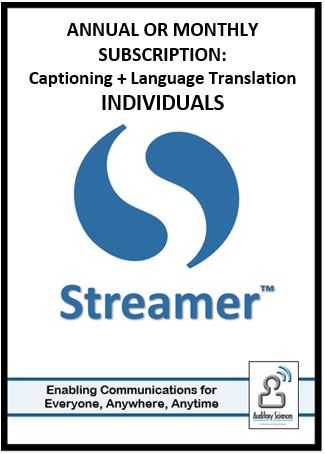Description
Streamer Individual Annual or Monthly Captioning Subscription
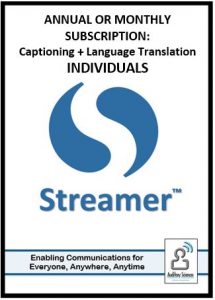
Captioning – Streamer App
Automated Speech-to-Text Captioning on Any Media Device that can Access the Internet. Easy month-by-month subscription.
Just trying Streamer? See our 30-day free trial
Group Discount – purchase 10 rooms and get 10% off per room per month
Streamer is Highly accurate, convenient, secure.
Streamer™ is a secure web-based captioning, translation and
note-taking system that runs on laptops, MacBooks, Chromebooks, iPads, iPhones, Android phones and more. All you do is go to www.streamer.center and login. That’s all it takes to start captioning.
WHAT YOU RECEIVE
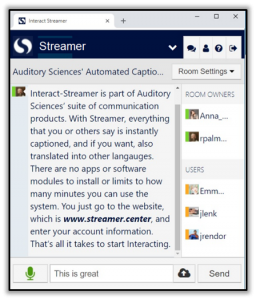
Streamer™ is a subscription-based website. With each subscription you receive one unlimited use private and secure captioning room, an Admin account that you’ll use to set your desired security and privacy settings (for example, setting the ability for students to download a transcript), and an unlimited number of User Accounts for 30 days. Your captioning room will also allow you to try automated language translation. Each subscription runs on as many devices as you want and can be used sequentially by as many students as you want. For simultaneous use of captioning in different locations, additional Streamer accounts are needed for each student.
For classroom use, typically a student has a tablet on their desk that is connected their Streamer subscription and to a wireless microphone that the teacher is wearing. The student views the captioning, saves the transcript, and then carries the tablet to the next class.
Alternatively, you can equip each classroom in your school with a captioning system. Streamer™ directly integrates into any existing classroom amplification system. This way a single Streamer subscription can be used to support an entire classroom of students.
Links for More Information:
- – Download an information sheet.
- – View a video showing Microsoft Translator to Streamer.
- – Download a document comparing Microsoft Translator to Streamer.
- – View Tutorial Videos.
Removing Language Barriers:
Streamer also translates conversations. It goes beyond limited bi-directional systems to also support complete “United Nations” multi-lingual conversations. This is complete voice-to-voice translation. For example, students in a typical ELL classroom may speak dozens of unique languages. With Streamer, whatever anyone says, types or writes in any language is automatically translated and spoken aloud in each person’s preferred language. Streamer is enabled to automatically translate over 40 languages. Select the languages you need and translate automatically. Streamer is enabled to automatically translate over 40 languages. Select the languages you need and translate automatically. Compare accuracy – view a video showing Microsoft Translator to Streamer.
Private and Secure:
Unlike Microsoft Translate or Google’s Live Caption, Streamer fully meets SIIA and FIPS 140-2 Student Data Privacy Requirements. If student privacy and data security are important in your school district, then Streamer is the only automated captioning system to consider. With Streamer all data is fully encrypted in all directions with you alone controlling all your privacy and security settings. You alone decide who can access your Streamer subscriptions, whether each person can download a transcript, if they can add to a captioning session or only view it, if they can invite others to join them in a captioned conversation, if the transcript should be saved in the room or automatically deleted at the end of the day, or the end of each class period, or just displayed for a brief moment (such as the captioning on a television program).
A Complete Communication and Note Taking System:
Here are a few of the many additional Streamer features students are using in the classroom:
- – Complete Punctuation and Transcripts: Rather than broken sentence fragments, Streamer™ gives you complete fully punctuated transcripts
that you can save in your choice of multiple formats. These transcripts
also automatically include the name of the person speaking. - – Adding Notes: Students easily add notes to the transcript, categorizing the lecture into sections for later use in their studies.
- – Auto Summarization: Streamer can automatically summarize the contents of the conversation and/or lecture into a single paragraph that is displayed at the beginning of the saved transcripts.
- – Sharing Documents: You can share documents with students by simply dragging-and-dropping them into the transcription window.
- – Private Messaging: Streamer includes a messaging feature, where you can send a private note directly to a student or group of students.
- – Complete Administration Tools: Streamer gives you a complete set of admin tools that make it easy to manage all
your Streamer accounts across your entire school district.
Need more rooms? Save 10% per room per month when you purchase 10 rooms