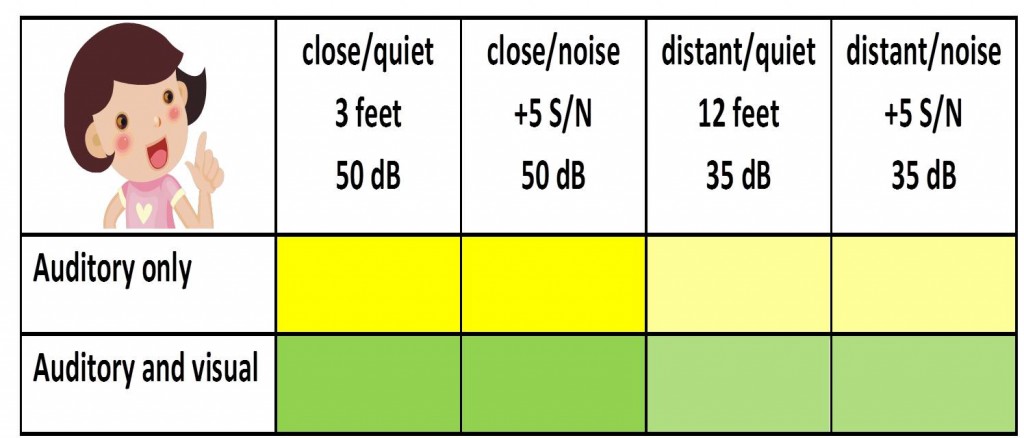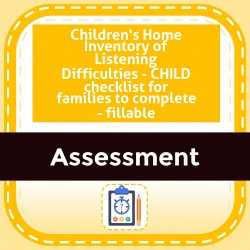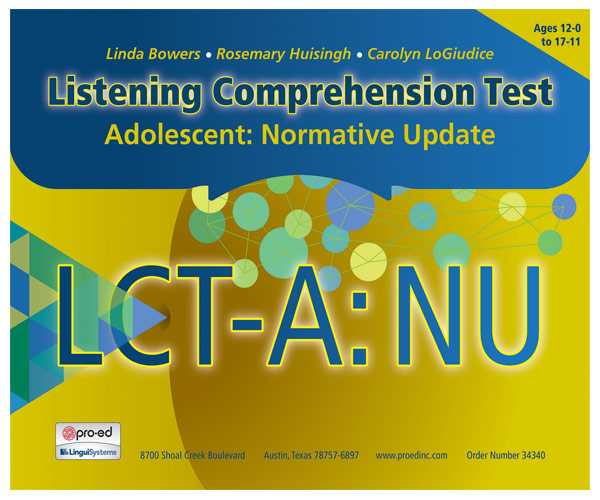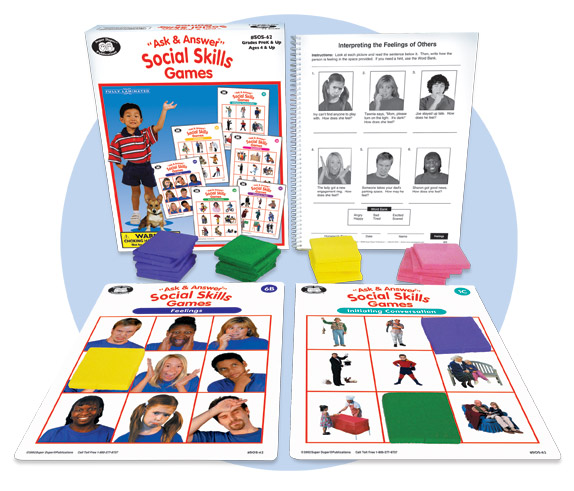Description
Have YOU been routinely performing the FLE? Let us make it easier!
The Functional Listening Evaluation (FLE) was first described as a procedure in 1993 (developed by C. D. Johnson and P. Von Almen) and has become a ‘staple’ in most school systems as a means to estimate how well a student is able to access verbal instruction, and to what degree speechreading, distance and noise effect performance.
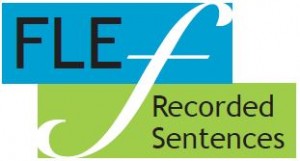
Although there is some flexibility, the FLE procedure has been challenging for some teachers and educational audiologists because it required a sound level meter and an appropriate noise source, along with appropriate speech stimuli. The Recorded FLE Using Sentences has been made available to add convenience and consistency to the performance of the FLE.
Use of the recorded sentences to perform the Functional Listening Evaluation is recommended for use with children who have language skills equaling grade 1 (age 6-7) and higher.
 See our ready to view course 1:15 minute long including a 20 minute demo video on how to perform the Recorded FLE Using Sentences!
See our ready to view course 1:15 minute long including a 20 minute demo video on how to perform the Recorded FLE Using Sentences!
2-minute video – very brief demonstration of using the Recorded FLE Using Sentences or on YouTube.
IDEA FROM THE FIELD: I have used the Recorded FLE Using Sentences with a number of our HH kids and they seem to have real speech perception challenges. I tried the FLE with my 7 year old grandson, whose hearing is fine, and he got almost all the items right. The couple that he missed were corrected by his 4 year old brother who told him what the sentence actually was! I notice that my two CI kids, whose CI team feel they are hearing at 20 dB or better, tend to omit is, past tense markers and present progressives as they repeat the sentences. They tend to get the key words correct but due to missing so much they really don’t understand what is presented. Even when I question them they can’t explain what the idea of a sentence was with clarity. The Recorded FLE has really helped to identify issues beyond simple audibility. Teacher of the Deaf/Hard of Hearing IDEA FROM THE FIELD: It is important to note not only the errors the student makes in repeating the sentences, but HOW the student repeats. For example, I had to pause several times throughout the testing to remind one student to repeat any words of the sentences she heard even if she didn’t catch the whole sentence. That wasn’t easy for her to do…it was either repeating the whole sentence or nothing…she was usually able to repeat 2 of the 5 words of a sentence when I paused to ask if there were any of the words she heard. Another observation of the HOW was that most of the responses she gave at the far distances were as if she was repeating it as a question (e.g., The fruit came in a box???). The few that she clearly repeated as a statement showed her confidence that she was sure of what she heard. I think these observations are also very important to share when we discuss results of the FLE with the school team. There was much more of a lack of confidence at the far distance. Plus, it demonstrates the added effort a student has to make to listen. Teacher of the Deaf/Hard of Hearing
IDEA FROM THE FIELD: It is important to note not only the errors the student makes in repeating the sentences, but HOW the student repeats. For example, I had to pause several times throughout the testing to remind one student to repeat any words of the sentences she heard even if she didn’t catch the whole sentence. That wasn’t easy for her to do…it was either repeating the whole sentence or nothing…she was usually able to repeat 2 of the 5 words of a sentence when I paused to ask if there were any of the words she heard. Another observation of the HOW was that most of the responses she gave at the far distances were as if she was repeating it as a question (e.g., The fruit came in a box???). The few that she clearly repeated as a statement showed her confidence that she was sure of what she heard. I think these observations are also very important to share when we discuss results of the FLE with the school team. There was much more of a lack of confidence at the far distance. Plus, it demonstrates the added effort a student has to make to listen. Teacher of the Deaf/Hard of Hearing
The Recorded FLE Using Sentences CD or downloadable files are intended as a license for unlimited use by one teacher for the purpose of supporting her caseload. If your district has multiple teachers or educational audiologists that will be using the Recorded FLE materials multiple copies should be purchased.
QUICK START GUIDE Instructions for Performing the FLE using the recorded version.
Recorded Functional Listening Evaluation Using Sentences CD $20.00 + S/HRecorded Functional Listening Evaluation Using Sentences fully digital downloadable product
Download directly to phone, computer, or other media device: 4 pdf forms and 33 audio files $18.00
Note: In downloading the files that come with this product you are agreeing to abide by the terms of a limited use license, meaning it is only for use by you with your caseload. It is not legal to share downloaded files for others to use.
See bottom for step-by-step instructions and YouTube videos on uploading the audio files to your media device.
The Recorded FLE Using Sentences has 15 lists of 10 sentences. Each sentence has 5 words. The sentence stimuli is comprised of 5-word Hearing in Noise Test for Children sentences (1994, HINT-C, House Ear Institute) based on the original Bamford-Kowal-Bench sentences (1979). These recorded sentences can be used for the Functional Listening Evaluation, which is a protocol developed by Cheryl DeConde Johnson and Peggy Von Almon (1993) based on a listening paradigm suggested by Ying (1990), and by Ross, Bracken, and Maxon (1992). Recordings are high quality, featuring an adult woman’s voice (teacher voice!) with a standard Midwestern accent.
Each sentence is presented for 1.5-2.0 seconds followed by a 5.0 second pause to allow time for the student to respond. Each list takes 1 minute to present. Be prepared to use your computer controls to pause the CD for students who need more than a 5 second response time.
Presenting the FLE Listening Conditions
Present the 8 FLE conditions in the order specified on the response form, with the four close conditions presented first, followed by the four far conditions.
Lists 1-8 – personal devices only
The Recorded Functional Listening Evaluation presents Lists 1-2 in quiet, Lists 3-6 in noise, and Lists 7-8 in quiet so you can perform the 8 basic conditions of the FLE. This is a 10-minute continuous recording. Pause between lists using your computer controls to provide time to prepare the student for responding to each condition.
Lists 9-10 – hearing assistance technology/FM
The Recorded Functional Listening Evaluation for FM/HAT selection presents noise for Lists 9-10. The evaluator must speak Lists 9 and 10 into the HAT microphone and stand at a distance from the student to separate the noise and speech. The sentence material from Lists 11 and 12 should also be spoken to assess student performance with FM or other hearing assistance technology. Stop the recording after completing the noise condition for List 10. The evaluator should use a loudness and cadence similar to the recorded sentences to allow the non-HAT and the HAT conditions to be a comparable as possible. Lists 11-15 have been recorded in quiet for any additional assessment of listening conditions. Lists 9 – 15 are presented continuously.
Lists 11-15 – extra sentence lists in quiet without a specified purpose.
Lists 1-15 in quiet and noise for individual selection. Each of the lists have also been provided separately if the person administering the Recorded FLE prefers to select certain lists or the order of presentation of lists.
The Recorded FLE Using Sentences CD includes sentence materials, a fillable 2-page response form with a 1-page auto-fillable self-calculating summary form. It also contains standard pdfs of these two forms. The Recorded FLE Sentences Calculable Form is auto-fillable and can be completed on your computer to calculate scores automatically. Select/mark the words that the student said incorrectly by clicking on the word in the fillable response form. Alternately, you can print the pdf Recorded FLE Sentences Form, complete it manually and then enter the scores into the Recorded FLE Sentences Calculable Summary for analysis. The percent correct score is derived from the total number correct x 2. These forms have also been included as follows:
Getting Started with the CD
- Use the recorded material from the CD or save it to your computer (and then to your media tablet).
- It is important to use an external speaker (i.e., plugged into the computer’s USB port) to enhance the sound quality for optimal test results.
- Autoplay mode after inserting the CD will present the 6 practice sentences (3 in quiet, 3 in noise). Use these sentences to set the appropriate volume to a ‘teacher loudness’.
- Autoplay will then present lists 1-8 then 9-15 in the order of the auditory/auditory + visual, close/far conditions listed on the response sheet. Pause the recordings, as needed, through your computer.
- For selection of individual lists, open the CD via the Media Player on your computer for a listing of all Tracks. To obtain the 4 pdf files (instructions & response/calculator summary forms), go to Start, Computer, right click on the CD and Open.
- For auditory + visual listening conditions the test administrator must mouth the words simultaneous to the auditory presentation of each of the sentences. Noise is at 5 dB less than loudness of sentences.
Where are the instructions and the response forms?
In many cases once you insert the CD the recording with the 8 conditions just starts playing. To find the pdf files, insert the CD into your PC, go to the Start menu and click on the Computer section. Select the CD device. When you click on the CD device the pdf files and the individual audio files will be visible.
Choosing the volume
The lists in noise on the Recorded Functional Listening Evaluation Using Sentences are presented at a +5 S/N. It is up to the test administrator to select the overall volume you want to present in quiet. Then the conditions in noise will be presented at the same loudness but have classroom noise presented at 5 dB less than the sentences. You can select a typical teacher loudness informally or by first measuring in the classroom at a set distance from the teacher using a sound level meter (like on your phone) and then setting the volume of your media player (laptop? iPad?) to that same level from the same relative distance. Make a note of what the volume is on your media device (i.e., volume 42).To be consistent, this same volume level should be used for future FLE test administrations with the student. Some school district DHH teams agree on what volume level and distances (i.e., 3 and 10 feet) will be used when performing the FLE on all students so that the test is performed consistently by everyone. Alternately, if you encounter a teacher that has an exceptionally quiet voice or loud voice, you can make adjustments as appropriate.
CONSIDERATIONS FOR TRANSFERRING FLE FILES TO YOUR MEDIA DEVICE
Downloading files to the iPad using Safari will not be successful due to the official protection of copyright of materials refer to following link for a discussion https://discussions.apple.com/message/22756659#22756659
There are a list of APPs that are available to help with downloading of files directly to the iPad. The iPad has the big limitation of not being able to download files from the Internet through Safari. There are many times that it would be nice to download audio, video and zip files right onto the iPad. The App Store has a multitude of great apps that can help you do just that. This AppGuide will help you discover the best downloader app for your needs.
https://appadvice.com/appguides/show/download-apps-for-the-ipad
HOW TO GET YOUR FLE ONTO YOUR IPHONE/IPAD/IPOD:
YouTube videos below developed by Gail Wright, DHH Teacher.
Uploading the Recorded FLE to your iPhone or iPad Uploading the Recorded FLE to your Android deviceInformation below courtesy of https://www.brighthub.com/mobile/iphone/articles/27530.aspx
Ripping the CD
Take the CD you want to put on your iPhone and put it into your computer. If iTunes is not your automatic music player you may have to go ahead and open it manually once you put the disc in. When you have iTunes open the CD that you put in will show up under the DEVICES label on the left hand bar. Select this so it comes up in the main iTunes display. A window will then likely come up and ask you if you want to import the disc into your iTunes library. Here you can just select yes. It will then go through the process of ripping each audio stimulus file individually from the disc and putting it into your library.
Sync
Once all the audio stimulus files are firmly in your iTunes library you need to put them onto your iPhone. Just go to File and select to sync your iPhone to iTunes again. This will then go through the standard process of syncing, but when you unplug your iPhone from your computer the audio files will be added directly to the iPod section of your iPhone.
Watch a video on how to upload to an iDevice.
NOTE: Many people have reported difficulty uploading files to iTunes. As an alternative, it is recommended that you upload the FLE files to your DropBox or Googledocs account so that you can access the files from whatever media device you have at any time. Upload only to a source which you alone have access to, unless you have purchased the District license.