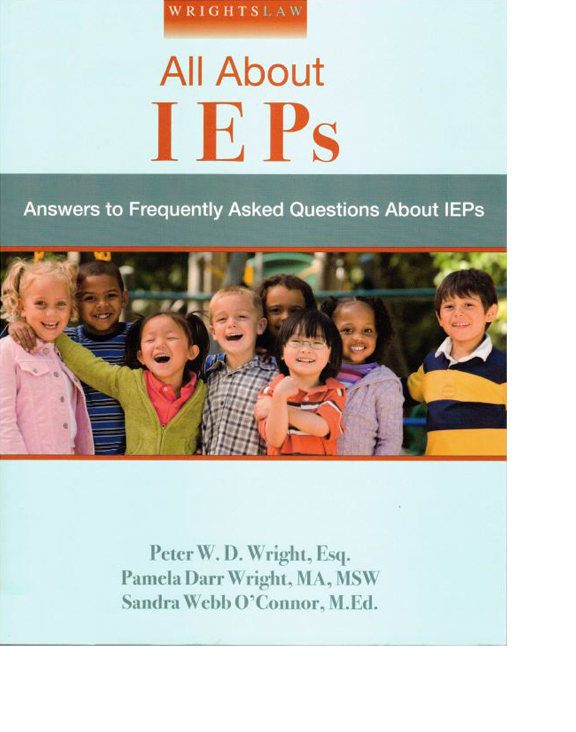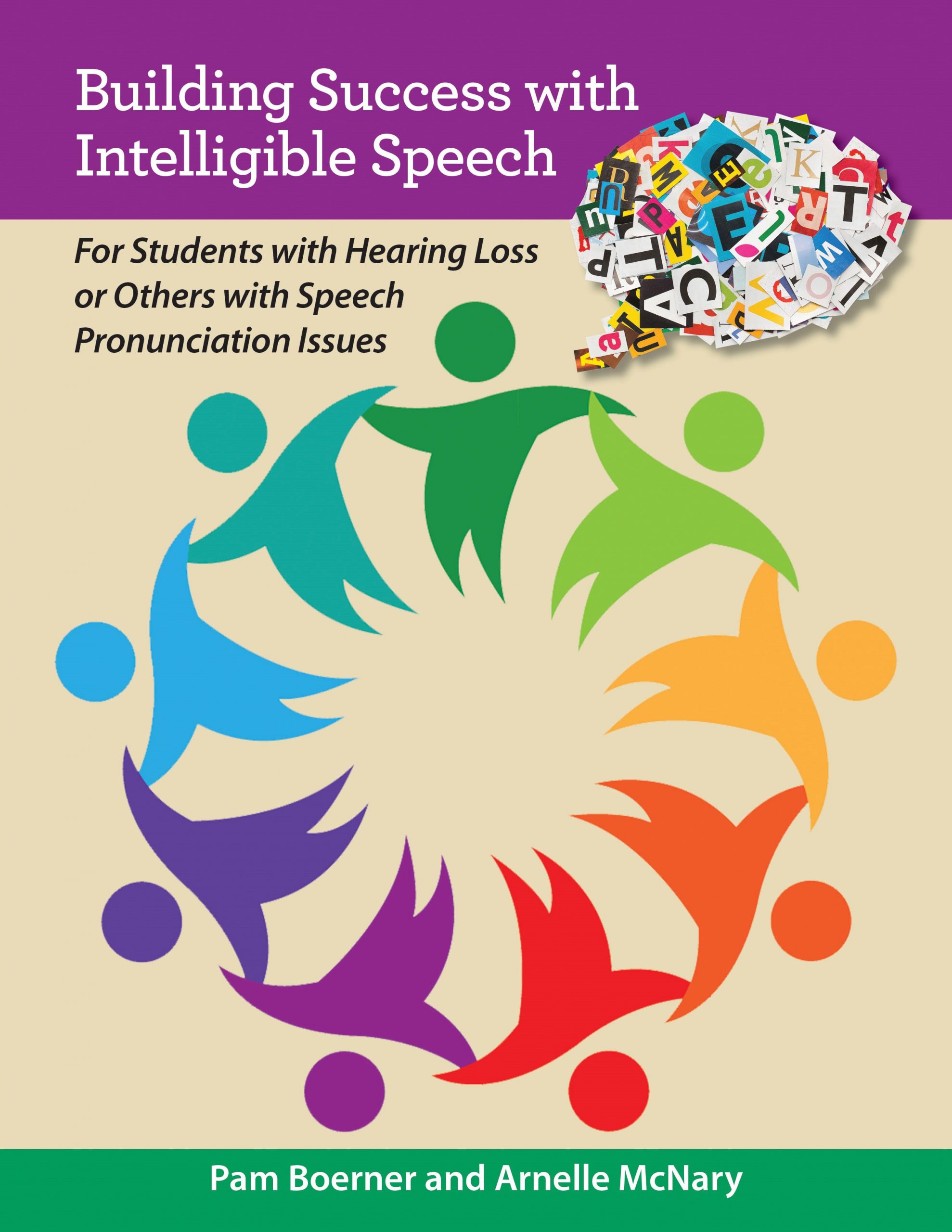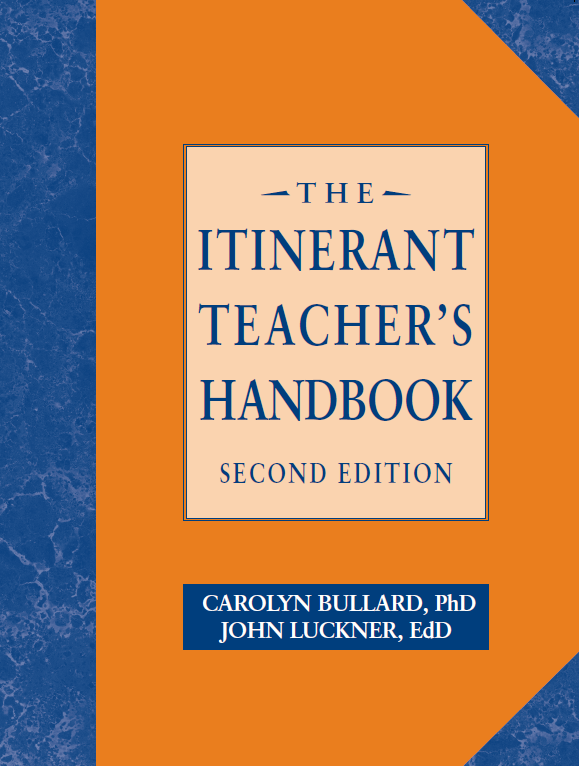Related Products
For Professionals
- Amplification
- Assessment of Student Skills, Challenges, Needs
- Early Childhood: Infants, Toddlers, Preschool
- Hearing Loss – Identification, Impact and Next Steps
- IDEA Law Summary Information
- Language and Speech Development Issues
- Legal Issues in Serving Children with Hearing Loss
- Listening (Auditory Skills) Development
- Planning to Meet Student Needs
- Self-Advocacy Skills for Students with Hearing Loss
- Self-Concept: How the Child with Hearing Loss Sees Himself
- Social Skills
- Speech Perception & Learning
Related Teacher Tools Takeout Items
10 Low-Tech Ideas for Virtual Instruction
 Using technology with deaf and hard of hearing students has proven to be a learning experience for all of us. Many of them do not have reliable internet connections, others prefer to use their parent’s phone to access virtual sessions, and others did not have adult assistance to help them log on and learn the functions of buttons, etc. The “learning curve” felt more like a never-ending steep uphill climb. And that’s just the technology aspect of the virtual session.
Using technology with deaf and hard of hearing students has proven to be a learning experience for all of us. Many of them do not have reliable internet connections, others prefer to use their parent’s phone to access virtual sessions, and others did not have adult assistance to help them log on and learn the functions of buttons, etc. The “learning curve” felt more like a never-ending steep uphill climb. And that’s just the technology aspect of the virtual session.
For these students, I had to go back to basics. I’d like to pass on a few ideas for fun and effective activities that can be used in online learning situations.
10 Low-Tech Ideas

- 1. Scavenger hunts – Using vocabulary words your students are learning, have them find objects in their home for a show and tell. I created a grid for opposites. We used shapes, colors, the five senses, multiple meaning words, comparatives and superlatives (big, bigger, biggest), object functionality, and container types. Emotion words can be used as well, though not necessarily with tangible objects (describe a situation that made/makes you happy, angry, thankful, laugh out loud, etc.). For middle school students, you could use the periodic table of elements (show a household example of the element Fe).
- 2. Vocabulary and Following directions – one of my student’s goals was to follow a two to three-step direction. I gave her directions to go to a specific room in her house, find something, bring it back and describe it. For example: Go to the kitchen, find something you eat for breakfast and the utensil/dish you use to eat it, and bring it back.
- 3. Language and vocabulary – A tour of the home (with parent permission). My students enjoyed being able to show me around their homes and some of the things that were special to them (stuffed animals, pets, games). This was a great conversation starter and allowed us to also learn terms for some common objects and work on conversational turn taking.
- 4. Memory and vocabulary – Remember that game where items were put on a tray and shown for 10 seconds or so, and you were asked to write down or say what you saw? Start with 2 or 3 items and go up to as many as you can with students either putting answers in the chat function, writing on a whiteboard, or signing/saying what they saw. Share your screen with photos you’ve taken of the items, then “unshare” when the ten or so seconds are up.
- 5. Sequencing – For students who had a computer and a phone, take pictures of something that can be broken into steps, or has an obvious progression and show them. For example, making a sandwich, brushing teeth, doing a puzzle. Ask students to describe the sequence using their pictures.
- 6. Math – if you and the student have a deck of cards, War is a game you can play to learn or reinforce the concepts of more than, less than. The winner of each hand has to state the math sentence, for example, “Five is greater than three.” The loser has to state the math sentence, “Three is less than five.” Math fact flashcards can also be used to practice facts.
- 7. Language, Vocabulary, Grammar (tense) markers – School or family pictures . My students love seeing pictures of my family, and especially pictures of me when I was in school (now quite some time ago!). With parent assistance, ask your student to find some pictures of their families and talk about them. Because I am with my students for years, I have scores of pictures of them. The older students enjoy seeing pictures of them and their classmates in their younger years. For digital pictures, you can put together a deck of ten slides with pictures (it doesn’t have to be elaborate). For those of us who have actual photos, gather them up and show them. This is fun with school yearbooks as well.
- 8. Movement – Virtual dance party. I asked students for their favorite (school appropriate) songs, and then put together a playlist of dance videos. I had a group of students attend, but most of the movement was done by me. It worked better when they brought a stuffed animal or other prop and made it dance, and then got into dancing with their toy.
- 9. ‘Deaf’ Days – Schedule an optional call with your group and use one of the activities here as an icebreaker. My students enjoyed seeing each other online and getting to know more about one another. We had virtual ‘picnics’ and just visited with each other. Some students had questions about the quarantine, the virus, and what it all meant for their families. It was a good non-threatening way to talk through some of their concerns and fears, and of course, challenging communication situations.
- 10. Writing – Using a predetermined topic, or just a chat, let students know that the only way to communicate is to use the chat function. Have them turn off their voices or signing hands and type.
Virtual learning can be fun AND effective with some creativity. Despite the obvious challenges, we have learned to persevere through the access challenges of virtual learning and in doing so have learned so much about ourselves and each other.
From Teacher Tools Takeout here are some downloadable worksheets and/or more ideas on vocabulary development and attributes:
https://teachertoolstakeout.com/0842-multiple-meaning-words
https://teachertoolstakeout.com/0882-attributes
https://teachertoolstakeout.com/0883-attributes
https://teachertoolstakeout.com/0884-attributes
https://teachertoolstakeout.com/0885-attributes
https://teachertoolstakeout.com/0886-attributes
https://teachertoolstakeout.com/0888-attributes
https://teachertoolstakeout.com/0889-attributes
Auditory memory:
https://successforkidswithhearingloss.com/product/no-glamour-memory-second-edition/
Auditory skill development:
https://successforkidswithhearingloss.com/product-category/auditory-skill-development-products/
Following Directions:
https://successforkidswithhearingloss.com/product/no-glamour-following-directions/