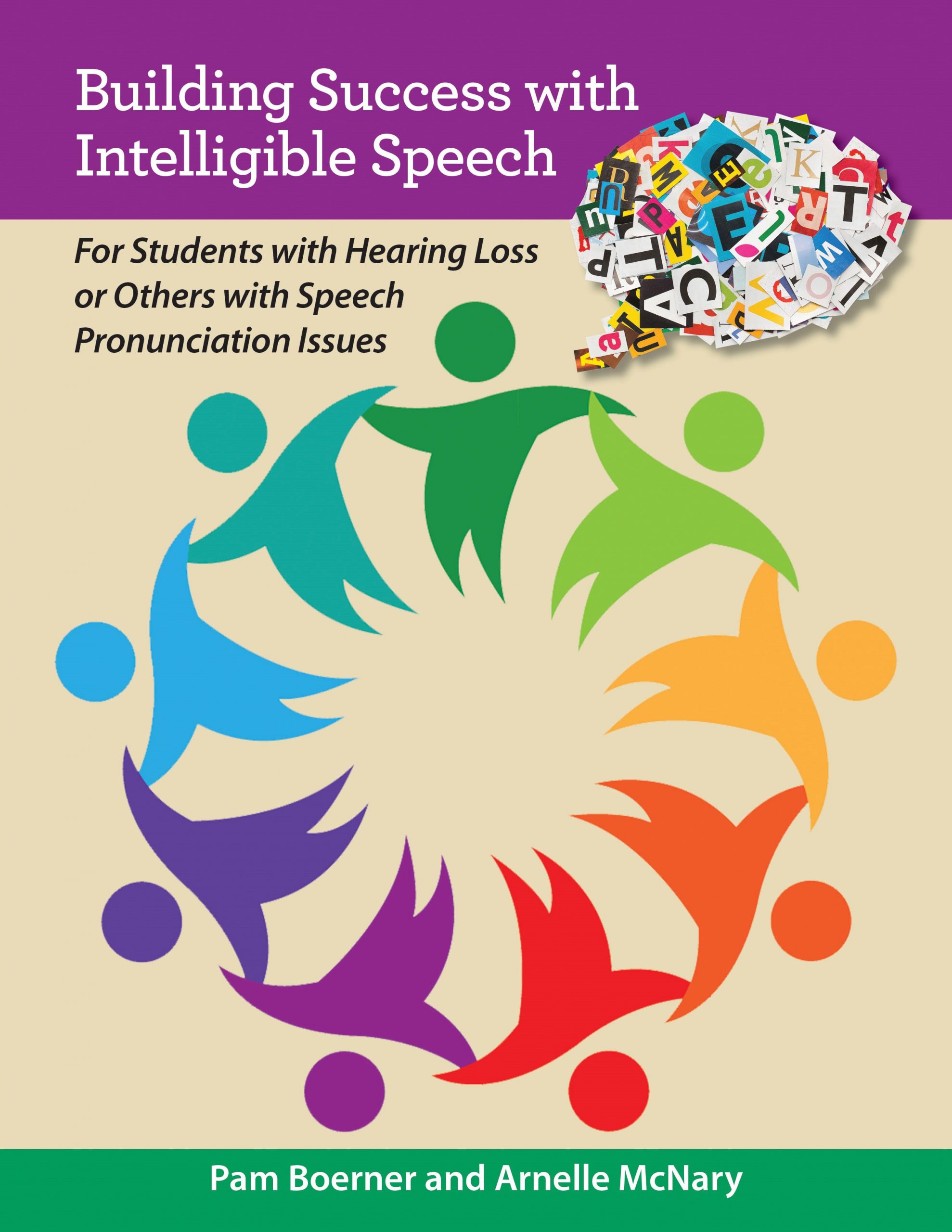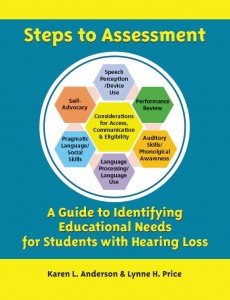Related Products
For Professionals
- Amplification
- Assessment of Student Skills, Challenges, Needs
- Early Childhood: Infants, Toddlers, Preschool
- Hearing Loss – Identification, Impact and Next Steps
- IDEA Law Summary Information
- Language and Speech Development Issues
- Legal Issues in Serving Children with Hearing Loss
- Listening (Auditory Skills) Development
- Planning to Meet Student Needs
- Self-Advocacy Skills for Students with Hearing Loss
- Self-Concept: How the Child with Hearing Loss Sees Himself
- Social Skills
- Speech Perception & Learning
Related Teacher Tools Takeout Items
ACCESS Check
Online education has been a struggle for many students. Those with hearing loss have additional issues when accessing virtual education. The CAVE Checklist or Communication Access in Virtual Education has been increasingly in use by DHH professionals since last fall. To learn about the CAVE and see some results in report form, Read More.
Timing is everything. The CAVE Checklist was released just as many educators of students who are deaf or hard of hearing were searching for ways to ensure their students were receiving appropriate access to online learning AND ways to illustrate to school teams the need for appropriate access if the student’s access was less than required to meet class expectations. The CAVE was received with much excitement and relief as a means to obtain information about student access levels during online learning.
Download: English CAVE, Spanish CAVE, French CAVE, Fillable English CAVE.
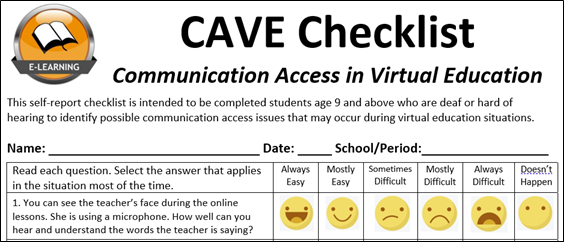 The CAVE Checklist poses 10 questions that students must read (or consider in interview format) and then select the answer that applies in the situation most of the time. Very similar to the LIFE-R Student Appraisal (online, fillable form, or with pictures), the student must select one of 6 responses. Not every situation will apply to every student. Situations indicating appropriate access will be marked by the student as always or mostly easy. Situations in which difficulty was indicated need to be addressed for appropriate access needs.
The CAVE Checklist poses 10 questions that students must read (or consider in interview format) and then select the answer that applies in the situation most of the time. Very similar to the LIFE-R Student Appraisal (online, fillable form, or with pictures), the student must select one of 6 responses. Not every situation will apply to every student. Situations indicating appropriate access will be marked by the student as always or mostly easy. Situations in which difficulty was indicated need to be addressed for appropriate access needs.
The CAVE further asks the student what they think would help them most during online learning:
- 1.) To have/use at home during e-learning I would like to:
- 2.) During only learning my teachers would:
- 3.) My comments about online learning
Example Use in Assessment Reports
Excerpts from example reports were provided by Vicki Anderson, AuD, Educational Audiologist. Details have been altered for student confidentiality. Excerpts relate specifically to online learning situations to illustrate how the CAVE Checklist and an online FLE can assist in identifying access needs and recommendations.
Kindergarten (bilateral loss moderate, hearing aids, DM system, classroom amplification system):
Communication Access in Virtual Learning (CAVE Checklist): Developed by Karen L. Anderson, Ph.D. (2020), this self-assessment tool was designed to identify possible communication access issues that may occur during virtual education situations. Students check off closed-choice emojis representing their responses ranging from “Always Easy” to “Always Difficult” or “Doesn’t Happen”.
The CAVE was completed on STUDENT’s behalf by her father and older brother, who help her with her online classes. There were no online learning situations that were rated as Easy for STUDENT. Even the best-case scenario (teacher’s face is visible on screen and a boom microphone is used) was rated as Sometimes Difficult for her to hear and understand the words the teacher is saying. When (1) the teacher’s face is visible but she is not using a microphone, (2) when her face is not visible (e.g., showing a worksheet but she is using a microphone), (3) when her face is not visible nor is she using a microphone—any of these virtual situations are Mostly Difficult for STUDENT to access the content. An interpreter and/or captioning is currently not used and captioning, nor is any other accommodation made to allow STUDENT to understand her classmates in discussions. It was indicated that during e-learning, family thinks it helps her most to listen through the built-in speaker of her tablet, and to be able to see teacher’s face and the faces of her classmates when they are talking.
In virtual learning, the teacher should use a boom microphone and assure STUDENT can see her face, with the computer camera on to allow student speechreading. Age-appropriate captioning (e.g., key words and vocabulary) is recommended for all live or recorded sessions, including, PowerPoint and video presentations. With continued exposure, captioning and speechreading will improve her communication access and support her listening.
Elementary (bilateral loss mild, hearing aids, DM system)
Online Functional Listening Evaluation: this functional assessment samples the communication access of hard of hearing students in various virtual learning conditions. We know that students with typical hearing respond with 90+% accuracy when listening in noise, even when the noise level is equal to the speech presentation level. It is reasonable to assume that the degradation in sound that occurs when a teacher’s voice is presented over an internet streaming service (like Zoom) will not significantly decrease the speech perception and auditory comprehension ability of students with typical hearing. For equal access, students with hearing loss should be able to perform with at least 90% accuracy during online learning presentations.
STUDENT was administered the online FLE test by the educational audiologist during a Zoom meeting accompanied by his IEP Manager. Nonsense Children’s Phrases (C.D. Johnson, 2011) were presented under conditions representing the various teaching scenarios experienced during on-line learning. Nonsense Phrases were used to simulate new curriculum or new vocabulary. STUDENT was wearing headphones over his hearing aids. Three conditions were tested. (1) In the ideal or “best” virtual condition, the presenter wore a boom microphone, the camera was on and STUDENT was encouraged to watch the face of the person speaking. The camera was turned off, as in a PowerPoint presentation, but the boom microphone was still used.(3) the computer microphone only was used along with the camera (visual speechreading cues). After that the computer mic was used and the camera was turned off, which exemplifies a typical live PowerPoint presentation. 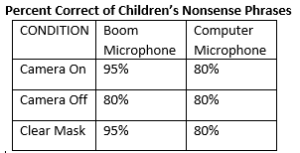 Finally, to sample two in-person learning scenarios, a clear face mask was worn with only the computer microphone (no boom microphone), and lastly a clear mask was worn while using the boom microphone (this would also represent use of the Roger microphone plugged into the STUDENT’s tablet).
Finally, to sample two in-person learning scenarios, a clear face mask was worn with only the computer microphone (no boom microphone), and lastly a clear mask was worn while using the boom microphone (this would also represent use of the Roger microphone plugged into the STUDENT’s tablet).
Results show that for STUDENT to achieve equal access to school curriculum as his normally hearing peers, for virtual learning he needs the “ideal” teaching modality where teachers use a boom microphone AND allow speechreading with the cameral ON. For in-person education in a COVID environment, teachers should wear a clear mask AND use his remote microphone system. In virtual learning, teachers should use boom microphones and assure he can see their face with the computer camera on, and use captioning for PowerPoint or video presentations.
High school (fluctuating conductive hearing loss, student choice to not use DM system, classroom amplification systems in use in each classroom)
Communication Access in Virtual Learning (CAVE Checklist): Developed by Karen L. Anderson, Ph.D. (2020), this self-assessment tool was designed to identify possible communication access issues that may occur during virtual education situations. Students check off closed-choice emojis representing their responses ranging from “Always Easy” to “Always Difficult” and “Doesn’t Happen”. STUDENT reported appropriate (“Mostly Easy”) access in 5 of 10 online learning situations. Two situations were rated as “Sometimes Difficult”: 1) When teachers show information on the screen and their face is not shown, and they are not using a microphone (only the computer microphone); 2) When classmates are talking into the microphone of their devices during a group discussion. Three accommodations she indicated “Doesn’t Happen” included use of her remote microphone technology during online learning, teachers’ use of captioning, and captioning of students’ comments. Teachers’ wearing a boom microphone, assuring teacher’s face is visible on the screen, repeating or rephrasing students’ comments, and consistently using closed captioning for all talkers will improve and assure appropriate and equal access to online learning for STUDENT, compared with her typically-hearing peers.
Peers’ comments in class discussions should be repeated in-person and in virtual settings. In virtual learning, teachers should use boom microphones and assure she can see their face, with the computer camera kept on. Captioning should be used for all live or recorded sessions, including, PowerPoint and video presentations.
Summary
Access denied is opportunity denied. Children with IEPs due to being deaf or 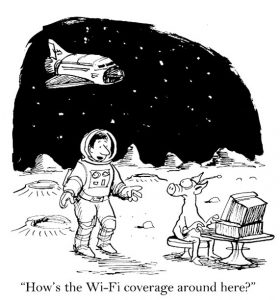 hard of hearing comprise only 1% of the total number of children receiving special education services. For almost all of the other 99% the educational issue is due to a learning disorder, and not secondary to sensory access issues. Virtual education adds greater challenge to students who are deaf or hard of hearing.
hard of hearing comprise only 1% of the total number of children receiving special education services. For almost all of the other 99% the educational issue is due to a learning disorder, and not secondary to sensory access issues. Virtual education adds greater challenge to students who are deaf or hard of hearing.
Having the tools to identify student access issues and the data to make the case for appropriate access accommodations to be provided is a necessary step for students with hearing loss.
Academic success is driven by communication access. I encourage you to use the CAVE Checklist and perform the online FLE to gather the access data needed so that our students CAN be full participants in learning at the rate expected of their peers.